Community Mapping Repository
This section last updated: 2024-02-29 (2 months ago)
The Community Mapping Repository is a database of local code mappings that your fellow mappers have contributed. If you are a member of the Community Mapping project, you can examine these mappings to assist you with your own mapping efforts. To assist other mappers, it is hoped that you will be willing to share your own mappings when you are ready.
RELMA continuously tracks the number of mappings you have made. When you reach the minimum number mappings required for the Community Mapping project you will see the "Upload Mappings" indicator displayed in the notification area in the upper right hand corner of both the mapping and the search screen. When you see this indicator it means that you have one or more Local Term files that you can send to the repository.
.png)
Uploading your mappings
Step 1
The Local Term Files currently loaded in your current LMOF file are listed in the grid of the "Upload Your Mappings to Regenstrief" screen. The files with the “Click here to Upload” button displayed meet the minimum requirements for uploading to the Regenstrief Community Mapping Repository.
The “Record Count” column indicates the total number of local codes in the Local Term File. The “Mapped Count” column indicates the number of local codes in your file that have been mapped to a LOINC code. Note - only local codes that are mapped to a LOINC code will be uploaded to the repository.
The “Uploaded Count” column indicates how many local codes from your Local Term file have already been uploaded to the Community repository. If the local term file has never been uploaded this column will display 0. If the Local Term file has been previously uploaded, the “Last Uploaded” column will show the date of the last upload. Once a Local Term file has been uploaded, there is no need to upload it again until you make a significant number of additional mappings or corrections that you would like to see reflected in the repository.
To upload a Local Term File simply click the “Click here to Upload” button. On the subsequent screen, enter the information that you to wish to have publicly displayed with your mappings. Pay particular attention to the contact information as the person listed may receive email or phone calls regarding these mappings.
.png)
Step 2
Along with your local codes, RELMA will displays your contact information to other LOINC mappers. The second step of the upload process is where you define this contact information. All of the fields on this screen are required except for the "Disclaimer" field.
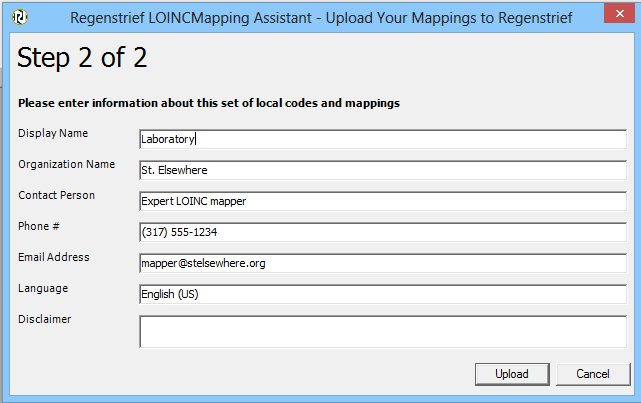
Knowledge Base
- Home
- License
- LOINC Release Notes
- Release Notes Archive
- LOINC Release Notes, September 2023 (Version 2.76)
- LOINC Release Notes, August 2023 (Version 2.75)
- LOINC Release Notes, February 2023 (Version 2.74)
- LOINC Release Notes, August 2022 (Version 2.73)
- LOINC Release Notes, February 2022 (Version 2.72)
- LOINC Release Notes, August 2021 (Version 2.71)
- LOINC Release Notes, June 2021 (Version 2.70)
- LOINC Release Notes, December 2020 (Version 2.69)
- LOINC Release Notes, June 2020 (Version 2.68) & earlier
- Versioning
- Enriched Linkages between LOINC terms and LOINC Parts
- Abbreviations and acronyms used in LOINC
- Search API
Users’ Guide
- 1 – Introduction
- 2 – Major Parts of a LOINC term
- 3 – Special cases
- 4 – Clinical observations and measures
- 5 – Claims attachments
- 6 – Document Ontology
- 7 – Panels (Batteries)
- 8 – Evolving principles for naming collections
- 9 – Additional content in the LOINC distribution
- 10 – Standardized assessment measures
- 11 – Editorial policies and procedures
- 12 – Recommendations for best practices in using and mapping to LOINC
- A – LOINC Database Structure
- B – Classes
- C – Calculating Mod 10 Check Digits
- D – Procedure for Submitting Additions or Changes to LOINC
- E – Examples for LOINC Property Matching
- G – LOINC Technical Briefs
- D-Dimer Revisions in LOINC
- Choosing the Correct LOINC for Estimated Glomerular Filtration Rate
- Inducible Clindamycin Resistance in Staphylococcus and Streptococcus
- KIR Gene Family
- Oxygen Saturation and LOINC
- Nomenclature of Salmonella Species, Subspecies, and Serovars
- Segmented Neutrophils Versus Polymorphonuclear WBC
- Vitamin D
- Free Thyroxine Index Variants
- Streptococcus pneumoniae serotype nomenclature
- Non-linear Numerical Values “Binned” to Ordinal or Range
- H – LOINC Committee
- LOINC/RSNA Radiology Playbook User Guide
Search Syntax
RELMA
- Overview
- User Preferences
- Searching in RELMA
- Keyword Spell Check
- Term File Operations
- Import Local Terms
- Mapping Local Terms to LOINC
- HIPAA Claims Attachments
- Lab Auto Mapper
- Community Mapping Repository
- Requesting a new LOINC
