Resources to Help Map Local Terms to LOINC
Regenstrief publishes several key resources to help map your local terms to LOINC codes
SearchLOINC
If you are curious about LOINC, and just want to explore, the best place to start is the web LOINC search application. You can find it at:
loinc.org/search
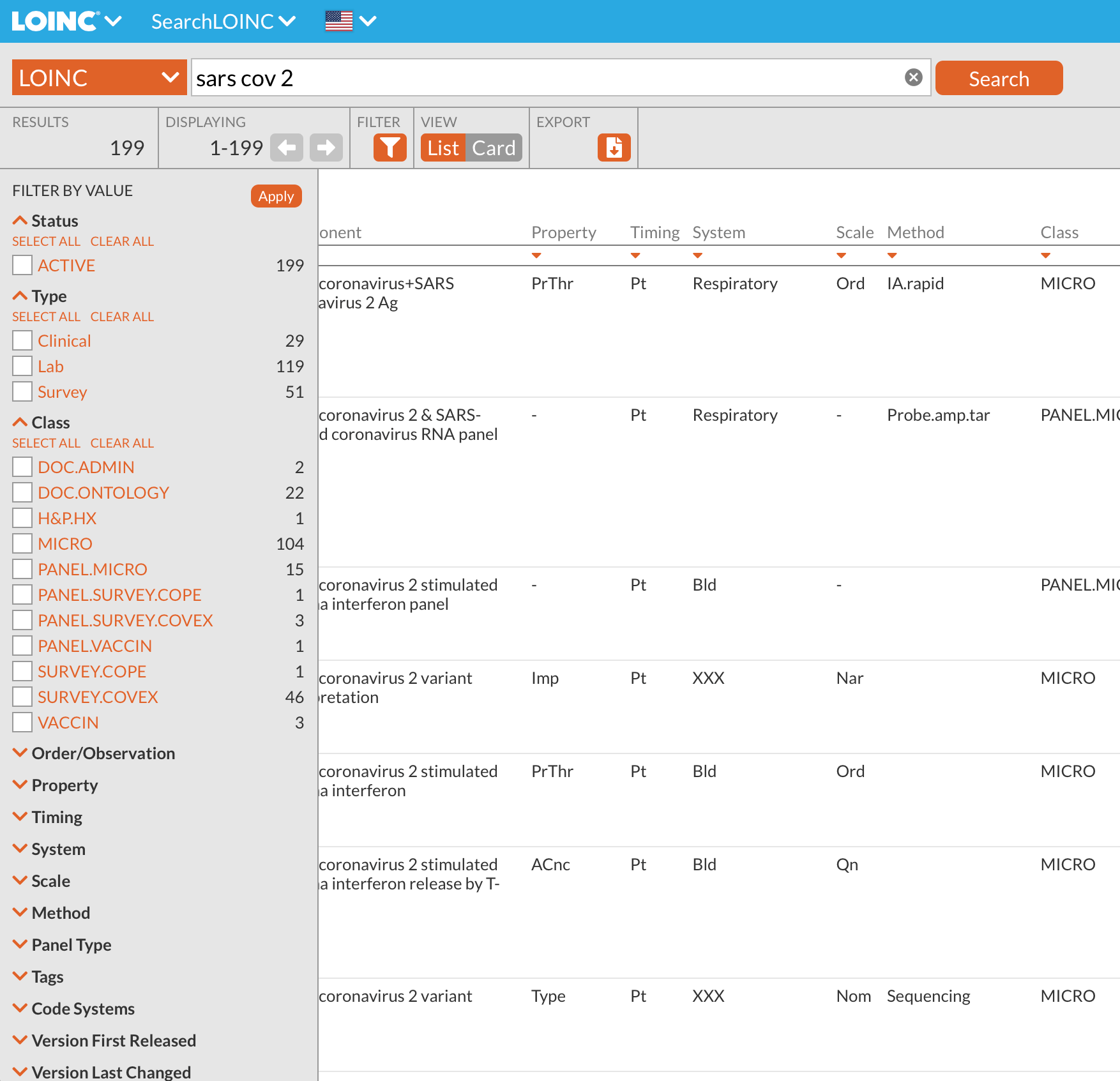
This browser-based application is great for searching and identifying LOINC codes, and has a simple yet powerful interface.
RELMA
For mapping local codes to LOINC, we recommend downloading the full version of RELMA (Regenstrief LOINC Mapping Assistant).

RELMA's key features:
- Workflow tailored for mapping local codes to LOINC codes
- Multilingual searching
- Links to a community repository of local tests mapped to LOINC
- Interface for submitting new term requests to Regenstrief
Mapping a Large Laboratory Test Catalog
If you are mapping a large set of local laboratory test codes to LOINC, we recommend starting with the LOINC Top 2000+ Lab Observations and Mapper's Guide. The Top 2000+ list represents about 98% of the test volume carried by three large organizations that mapped all of their laboratory tests to the LOINC codes.
Other Files to Help You Use LOINC
LOINC has also created a variety of accessory files to help with the mapping effort. Below are summaries these items, which can be downloaded separately.
- LOINC Multiaxial Hierarchy File: An export of the LOINC Multi-axial hierarchy available in a computable format and distributed in Microsoft Excel format.
- LOINC Panels and Forms File: A package of key laboratory and clinical panels and forms (e.g. Consumer Health panels, HL7 Clinical Genetics panels, and Newborn Screening panels) distributed in Microsoft Excel format. The file contains:
- Hierarchical structure of the panels
- Individual LOINC terms within each panel
- Structured answer lists for a given LOINC term where applicable
- LOINC Document Ontology File: An export of the LOINC terms in the Document Ontology class (DOC.ONTOLOGY) and the values they contain from each axis of the Document Ontology.
- The axis values are identified by LOINC Part Numbers and classified by their type (Setting, TypeOfService, etc).
