Mapping Your Local Term to a LOINC Term
This section last updated: 2022-07-26 (3 years ago)
Now that you are familiar with the general features of the RELMA mapping program, you can begin mapping your local terms to those found in the LOINC database. The mapping task is a four-step process.
- Selecting the keyword(s)/local word(s) from your local description by clicking the appropriate keyword checkboxes.
- Initiating a search using the local word(s) by clicking the Search button.
- Choosing a single, active LOINC record from the table of matches that best describes your local term.
- Associating the LOINC record with your local term.
After you find a LOINC record that describes your local term, you need to associate or map your local term to the LOINC term you've selected.
Please refer to the figure below. To map your local term, click on the LOINC term in the grid that you wish to associate with your local term. The program highlights the row you clicked on. Now double-click on the same row. The program then copies the LOINC number and description into the local term's LOINC field--you have successfully mapped your local term to a LOINC term. If your local term had previously been mapped to a LOINC, the program would have asked you to confirm that you are overwriting the existing LOINC mapping.
Clicking the "Comment" button on the lower right side of the screen will allow you add/edit the comment associated with the current local term. You can add/edit a comment at anytime, not just at the time you are mapping the term.
IMPORTANT: You cannot map your local code to a deprecated LOINC. Deprecated LOINCs are displayed in the results grid with the international NO sign 🚫 displayed in the left-most column of the grid and displayed with a strikethrough font to emphasize they are no longer active LOINC terms.
NOTE: You may also map your local term using several other methods. You can right click on the row in the results grid that best matches your local term and choose the Map option from the context menu. You may also type in a valid LOINC code in the text box provided (manually mapping to a LOINC term).
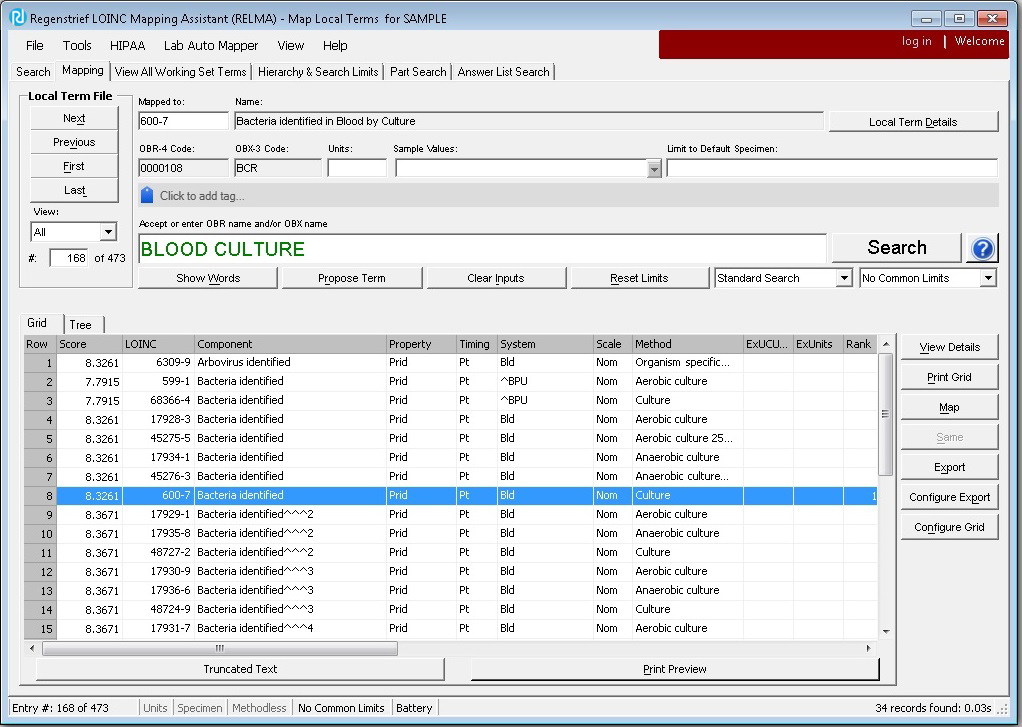
You should repeat the mapping process for all other records in your Local Term File.
NOTE: RELMA does not require you to map everything "in one sitting". You can always pick up where you left off. You may want to use the "View Unmapped" option (found below the Next/Previous/First/Last buttons) for subsequent mapping sessions.
Knowledge Base
- Home
- License
- LOINC Ontology Content Adjustments
- LOINC Release Notes
- Release Notes Archive
- LOINC Release Notes, February 2025 (Version 2.79)
- LOINC Release Notes, August 2024 (Version 2.78)
- LOINC Release Notes, February 2024 (Version 2.77)
- LOINC Release Notes, September 2023 (Version 2.76)
- LOINC Release Notes, August 2023 (Version 2.75)
- LOINC Release Notes, February 2023 (Version 2.74)
- LOINC Release Notes, August 2022 (Version 2.73)
- LOINC Release Notes, February 2022 (Version 2.72)
- LOINC Release Notes, August 2021 (Version 2.71)
- LOINC Release Notes, June 2021 (Version 2.70)
- LOINC Release Notes, December 2020 (Version 2.69)
- LOINC Release Notes, June 2020 (Version 2.68) & earlier
- Versioning
- Enriched Linkages between LOINC terms and LOINC Parts
- Abbreviations and acronyms used in LOINC
- Search API
Users’ Guide
- 1 – Introduction
- 2 – Major Parts of a LOINC term
- 3 – Special cases
- 4 – Clinical observations and measures
- 5 – Claims attachments
- 6 – Document Ontology
- 7 – Panels (Batteries)
- 8 – Evolving principles for naming collections
- 9 – Additional content in the LOINC distribution
- 10 – Standardized assessment measures
- 11 – Editorial policies and procedures
- 12 – Recommendations for best practices in using and mapping to LOINC
- A – LOINC Database Structure
- B – Classes
- C – Calculating Mod 10 Check Digits
- D – Procedure for Submitting Additions or Changes to LOINC
- E – Examples for LOINC Property Matching
- G – LOINC Technical Briefs
- D-Dimer Revisions in LOINC
- Choosing the Correct LOINC for Estimated Glomerular Filtration Rate
- Inducible Clindamycin Resistance in Staphylococcus and Streptococcus
- KIR Gene Family
- Oxygen Saturation and LOINC
- Nomenclature of Salmonella Species, Subspecies, and Serovars
- Segmented Neutrophils Versus Polymorphonuclear WBC
- Vitamin D
- Free Thyroxine Index Variants
- Streptococcus pneumoniae serotype nomenclature
- Non-linear Numerical Values “Binned” to Ordinal or Range
- H – LOINC Committee
- LOINC/RSNA Radiology Playbook User Guide
Search Syntax
RELMA
- Overview
- User Preferences
- Searching in RELMA
- Keyword Spell Check
- Term File Operations
- Import Local Terms
- Mapping Local Terms to LOINC
- HIPAA Claims Attachments
- Lab Auto Mapper
- Community Mapping Repository
- Requesting a new LOINC
